
Saroxai Limited - Property Hub
The smart way to manage your properties [for agents and landlords]

The smart way to manage your properties [for agents and landlords]
Saroxai Limited was founded by a small startup team with first hand experience in managing buy-to-let properties. As landlords and agents, we needed a smart, centralised solution to store property information, conduct detailed inventories, and streamline management tasks at any time and all from a mobile device.
Over time, we’ve expanded Saroxai to include essential features for landlords and letting agents, ensuring that all property-related documentation is easily accessible, well-organized, and legally compliant.
Whether you're managing one rental or an entire portfolio, Saroxai Property Hub App makes it simple, efficient, and stress-free.
With Saroxai - "Property Hub", users can:
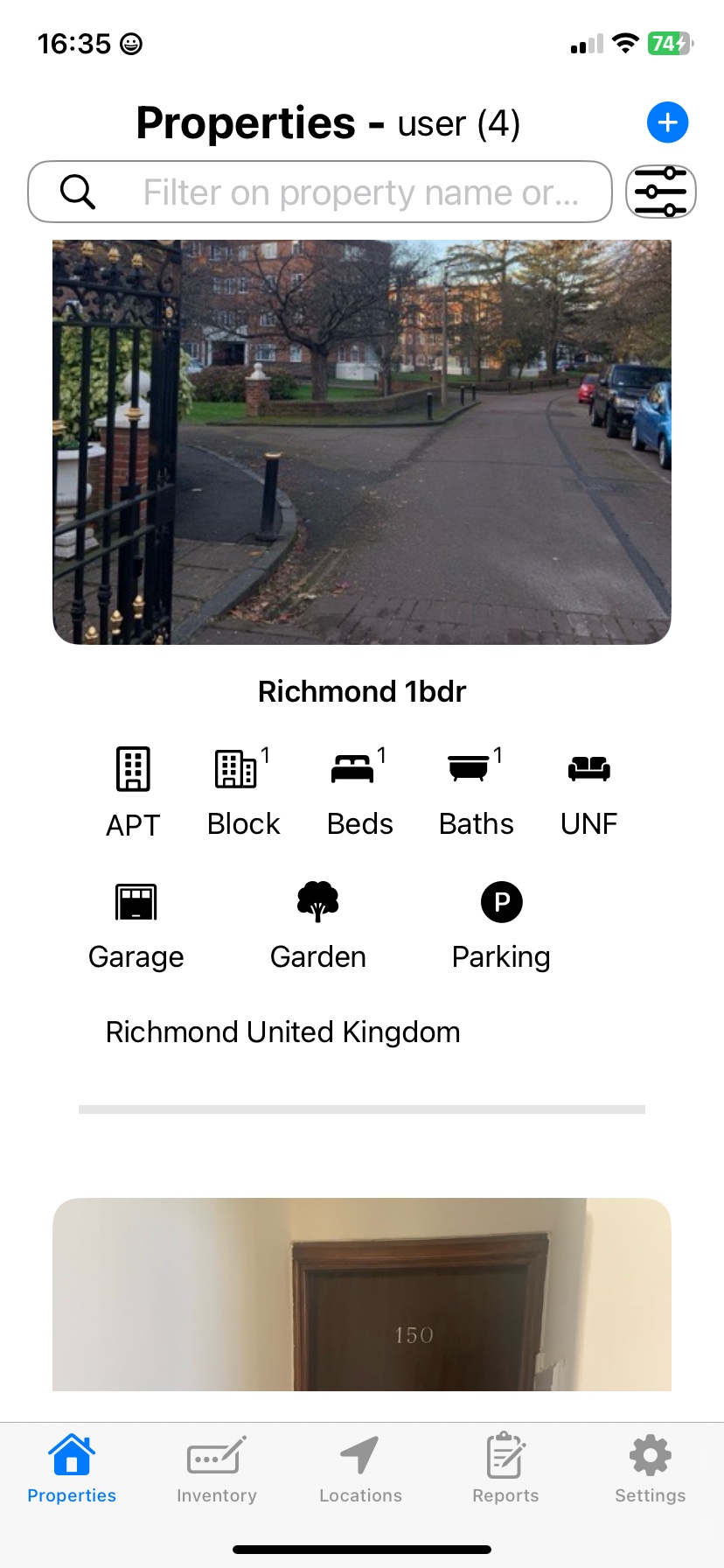
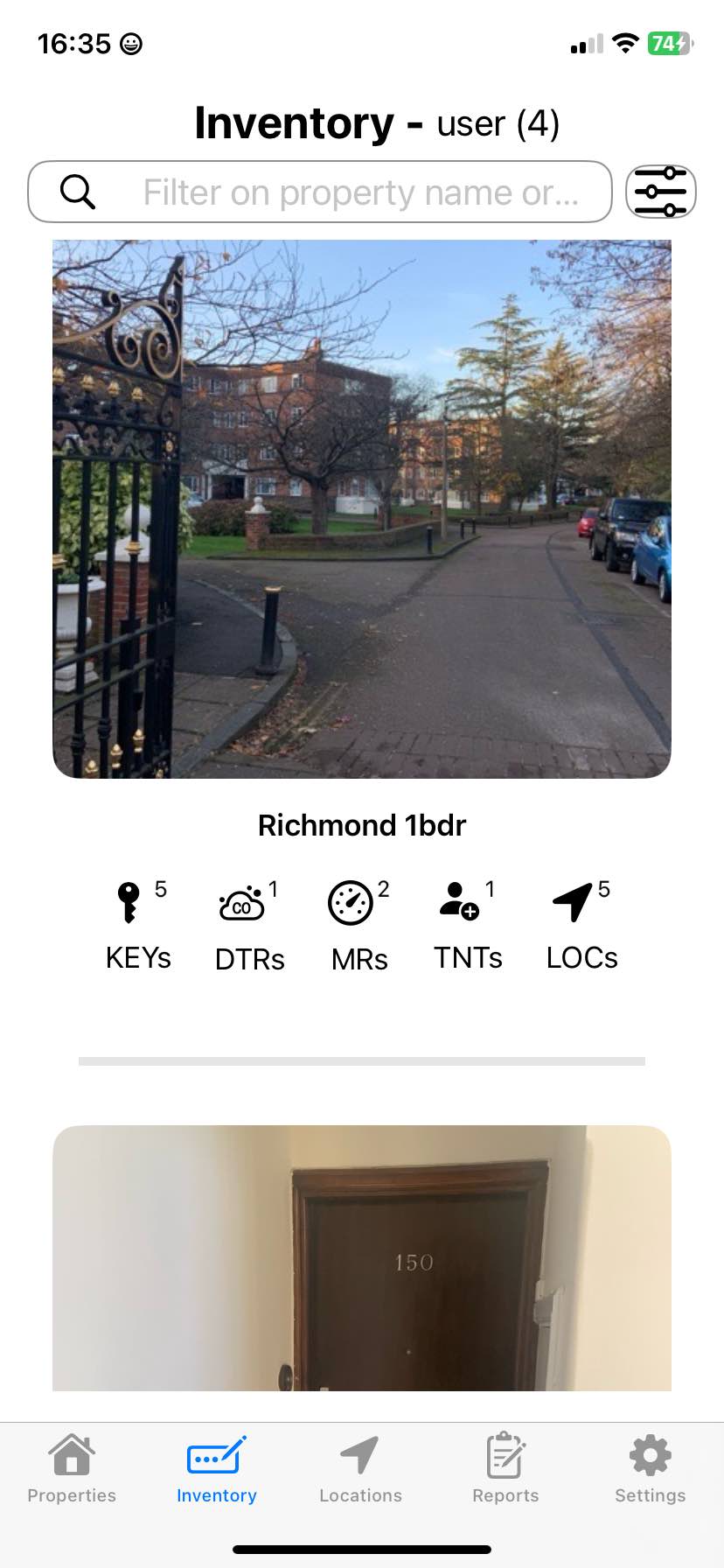
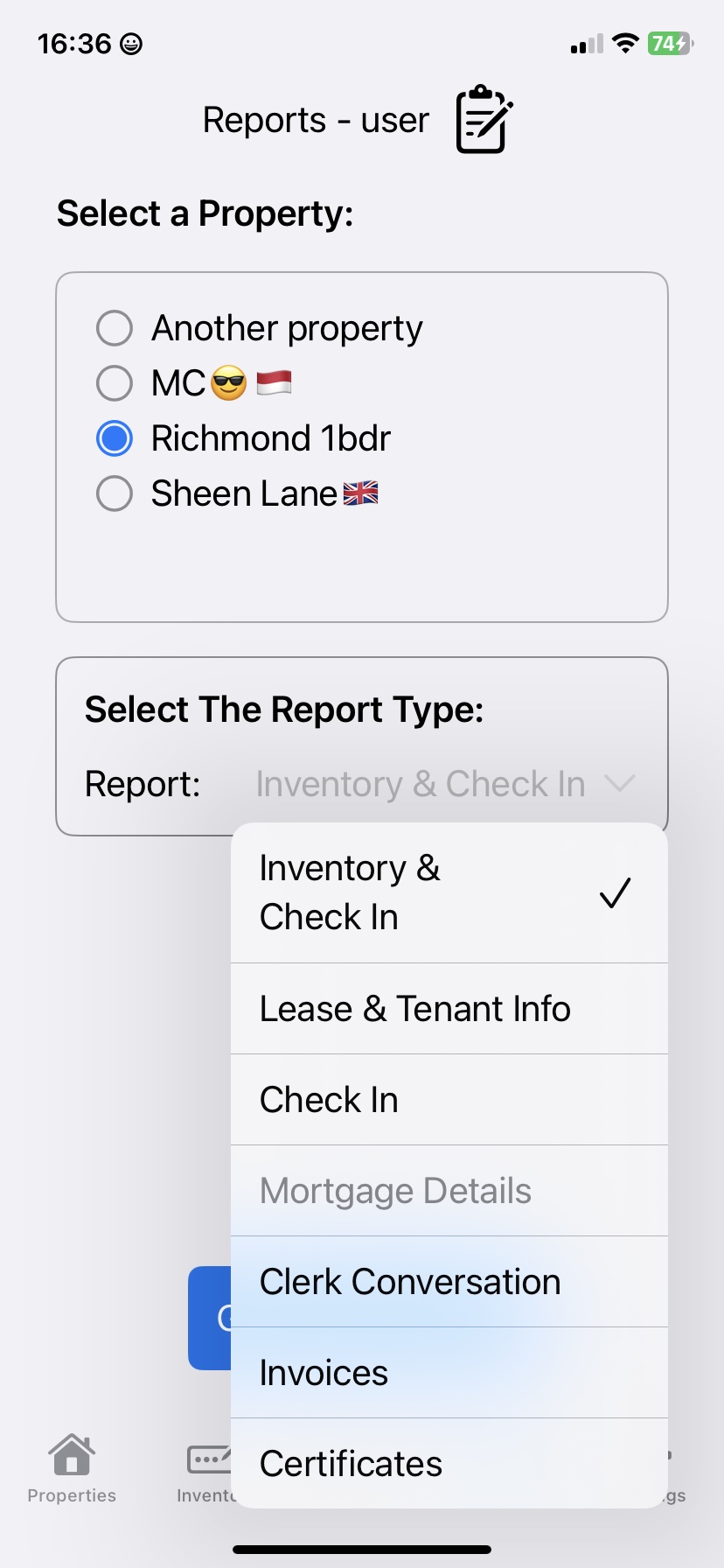
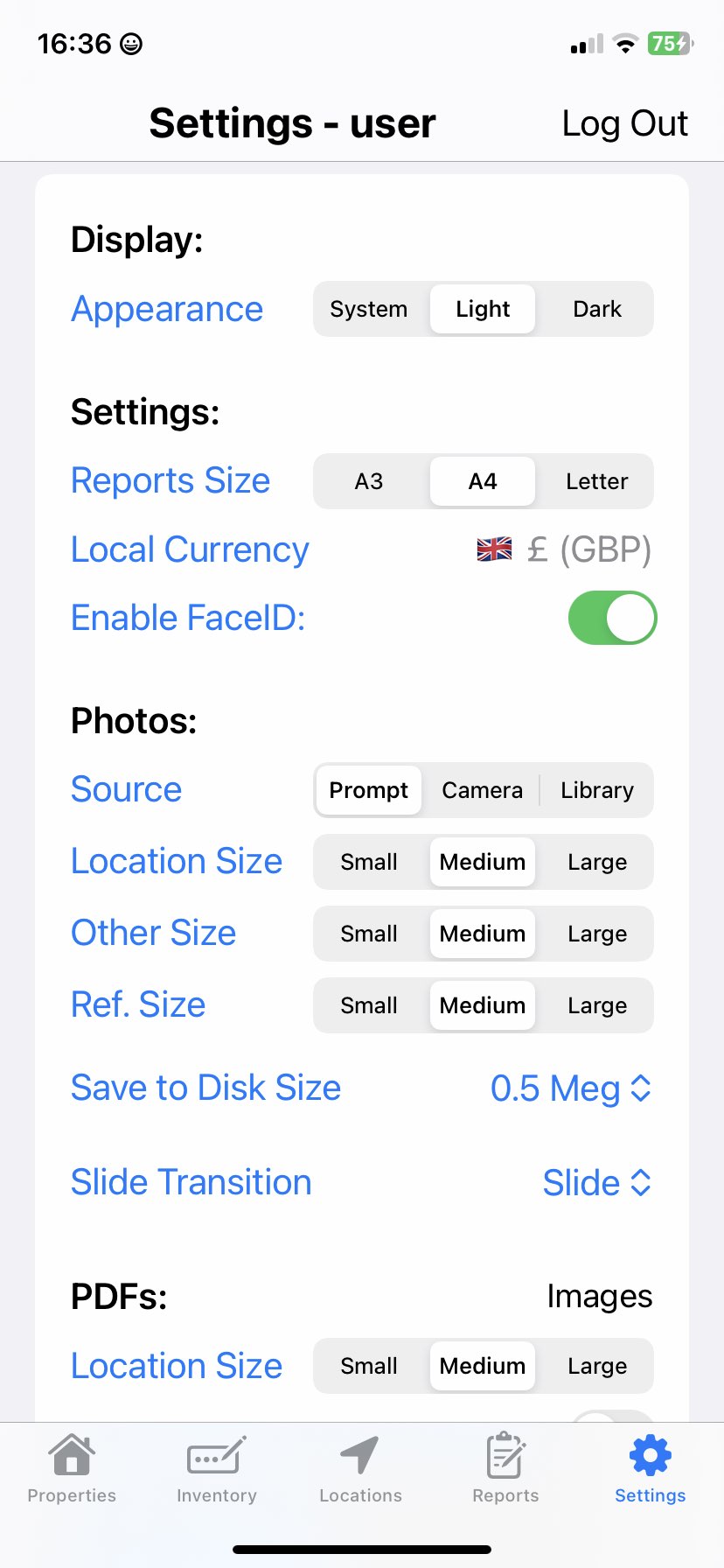
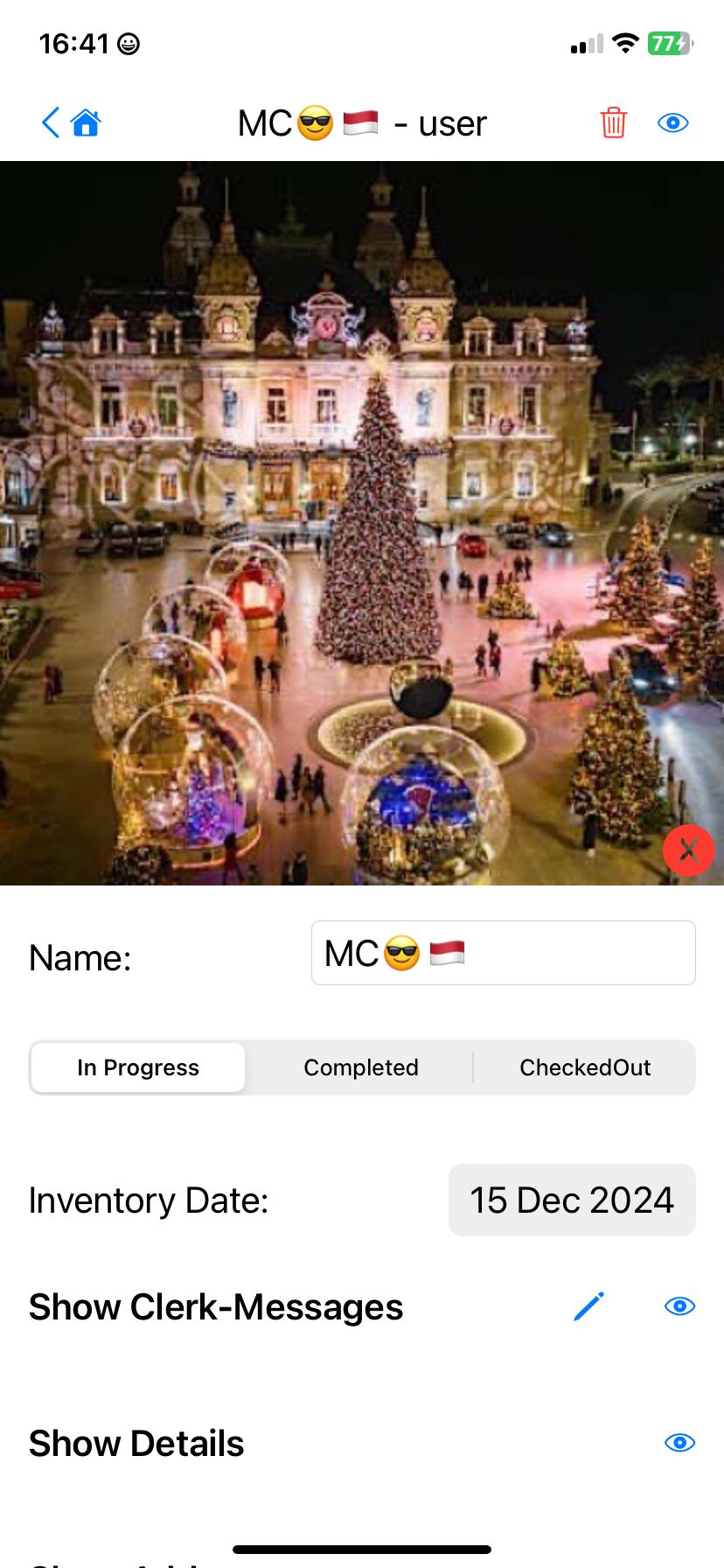
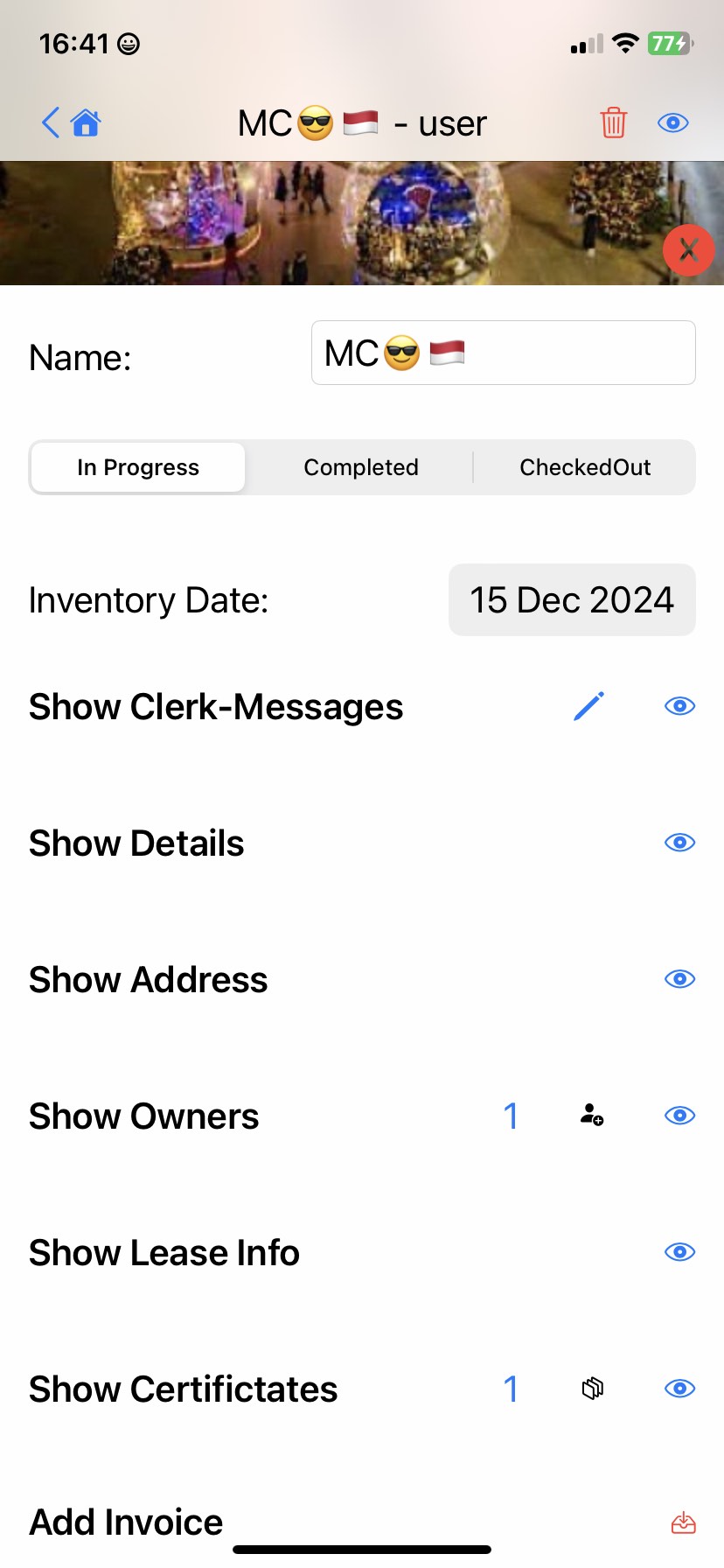
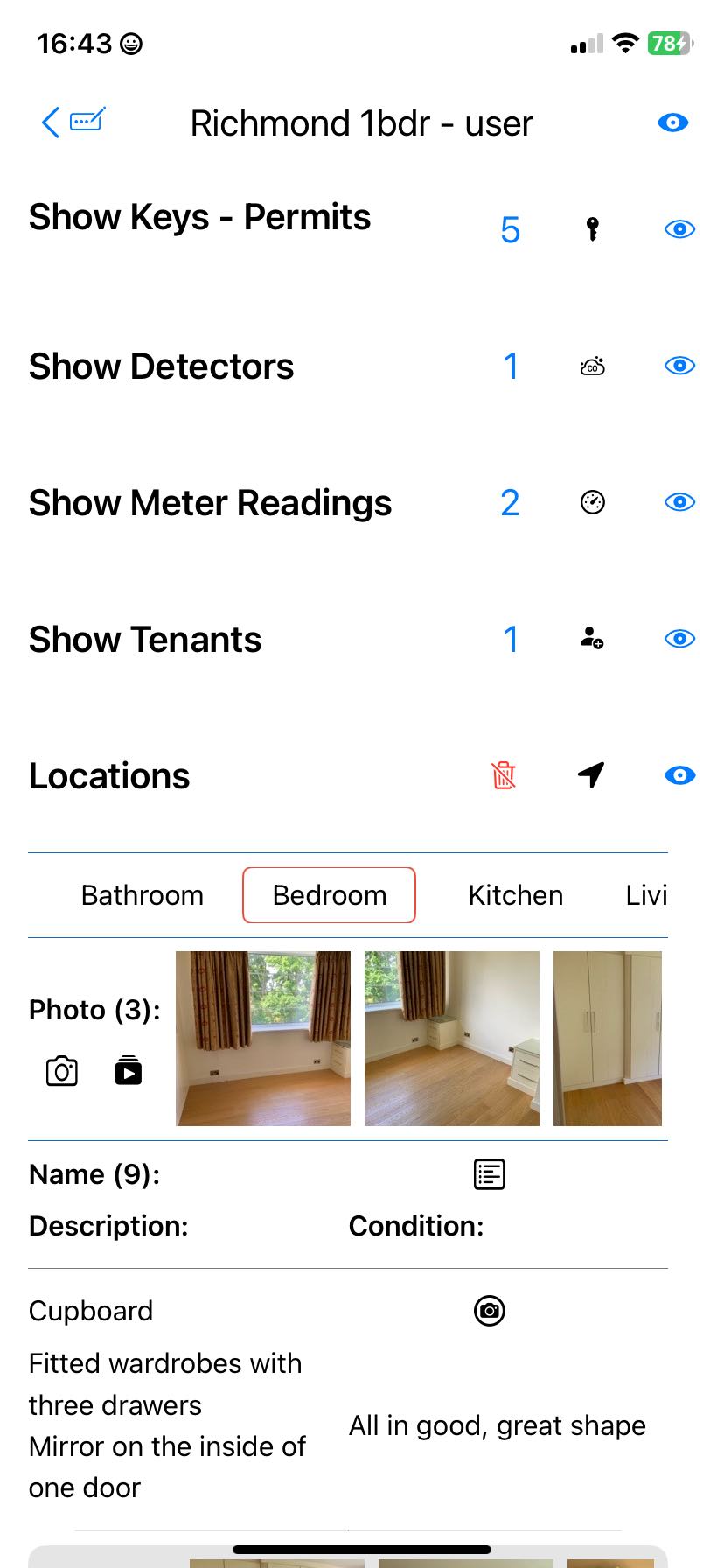
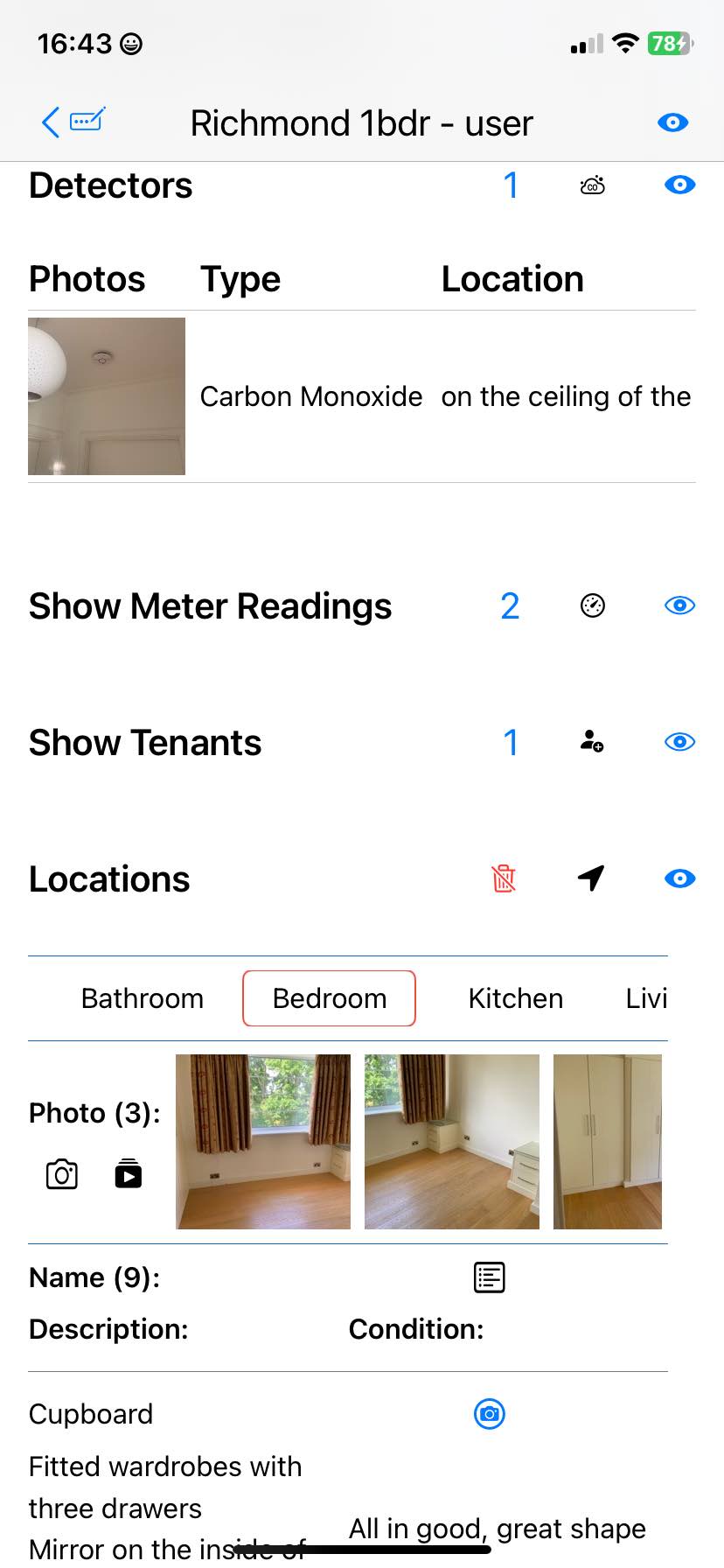
Property Hub starts in the trial mode. You can enjoy all features for two weeks until you would subscripe and activate you full or basic type subscription.
We do not take credit card details. You would set up a direct debit to pay our bank either monthly or the yearly discounted rate.
You can cancel your subscription at any time by sending us an email or filling out the contact form.
The Basic subscription allows for limited access to features, while the Full subscription includes all features, including the ability to assign clerks who would perform some of the tasks such as inventory and generate customized reports.
The invoicing and the certificates are not available to clerks, and they would not see those information after loggin in.
You can add up to 3 clerks with the Full subscription and additional clerk packages can be purchased if needed.
With a Full type subscription, you can manage up to 5 properties. If you need to manage more properties, additional property packages can be purchased.
Yes! You can customize your reports by adjusting the appearance, image sizes, headers, footers, and more to match your preferences even the branding, setting your own logo and company name and address on the reports sent to your accountant or tenant or agent
Yes, with the full type subscription you can create the clerks, from settings or while in a property and could assign a clerk and send them the apropriate messages as to when they should start and how to get access to the property
Yes, you can send via whatsapp, email, airdrop and a few other apps when on that page with extreem ease by clickinh on the share button
Yes, when on the image you would click on save button.
In the settings, change the Photo source from Library to either Camera or Prompt. Prompt will give you the option to take a photo or choose from the library. If multiple photos can be taken then that option is also given.
Since cameras take photos up to 20Megs and since we deal with many photos, when a photo is taken it is reduced in size so that the less space is taken on the disk and this process takes some time. The size of the final photo can be customised from settings.
Need Help - Have questions?
Fill out the form below or email us at
support@saroxai.com
Follow us on LinkedIn